If you see it for first time, Xbox One Media Remote is remote controller (based on IR), which you can buy from Microsoft Store for ~$25 as an offical Xbox accessory.
Buttons on Xbox One Media Remote
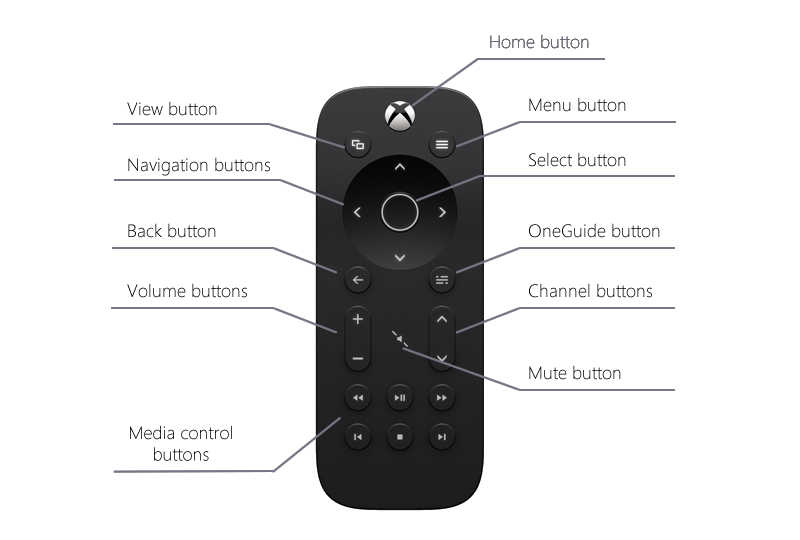
Handling pressed keys
In App.xaml.cs you have to change RequiresPointerMode:
| |
There is example, how you can handle buttons on page:
| |
Remote’s buttons and VirtualKeys enum mapping
| Button | Runtime equivalent |
|---|---|
| Home button (*) | (VirtualKey)(7) |
| View button | System.VirtualKey.GamepadView |
| Menu button | System.VirtualKey.GamepadMenu |
| Navigation arrows | System.VirtualKey.GamepadDPadLeftSystem.VirtualKey.GamepadDPadUpSystem.VirtualKey.GamepadDPadRightSystem.VirtualKey.GamepadDPadDown |
| Select button | System.VirtualKey.GamepadA |
| Back button | System.VirtualKey.GamepadB |
| OneGuide button | not available during runtime |
| Volume+mute buttons | not available during runtime |
| Channel buttons | System.VirtualKey.PageUp System.VirtualKey.PageDown |
| Media control buttons | not available during runtime |
(*) Home button is special – when user press this button, Xbox opens system’s menu (you can’t override that), but system will also send you signal (VirtualKey)(7) – so for example, you can pause game or movie in your app.
